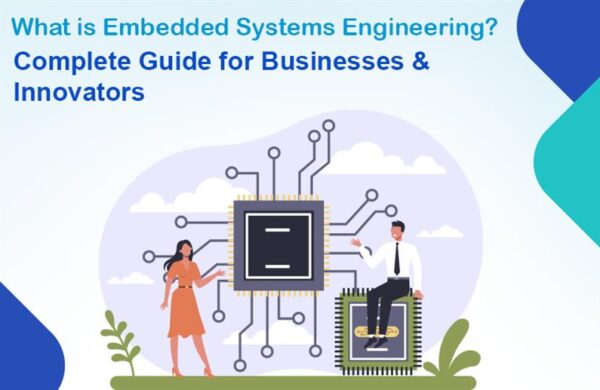In the ever-evolving world of web development, selecting the right front-end framework can make or break a project. With countless options available, developers often find themselves debating between two of the most popular choices: Tailwind CSS vs Bootstrap. Both are robust tools designed to streamline the web design process, but they cater to different needs and preferences.
Regardless of whether you are developing a business website, SaaS solution, or e-commerce store, it will be useful to get acquainted with the peculiarities of these frameworks. Now, let’s embark on our analysis of the debate between Tailwind and Bootstrap to decide which one is best for a project.
What is Tailwind CSS and Bootstrap?
Tailwind CSS
Tailwind CSS is a (utility-first CSS framework,) by using this utility-first CSS approach, developers can come up with unique designs within the HTML file. Unlike other CSS frameworks where developers are restricted to design elements pre-built and consisting of segments of their intended utility, Tailwind offers utility classes, allowing the styling to be done in the markup itself. Relative to the first approach, this one allows for a great deal of variability, making it more versatile.
Bootstrap
Bootstrap is a component-based framework that is integrated into applications with simple pre-designed elements such as button form, modals, and grids. It is exceptionally well-known for its simplicity and reliability which is why developers love it for being fast and uniform.
Main Differences between Tailwind vs Bootstrap
1. Design Philosophy
- Tailwind CSS: Utilises the ‘utility first’ principle, providing all utility classes in the platform that can be used to create unique designs. It is rather free-form, and indulgent in that it lets you build user interfaces that are truly unique and not just easily categorized into one look and feel.
- Bootstrap: Uses composable pattern design because it provides users with numerous conventional UI elements of similar style. It is useful for developers who work on creating working prototypes for the project as soon as possible.
2. Ease of Use
- Tailwind CSS: Needs some mode of training because before the utility classes can be implemented, the developer must have a sort of feel for them. But once this skill is earned it becomes a very effective method in coming up with customized designs.
- Bootstrap: Designed with a beginner in mind and as intuitive as possible to use with extensive documentation and pre-fabricated building blocks. It is flexible enough to let even new developers create high-quality websites in the shortest amount of time.
3. Customization
- Tailwind CSS: Highly customizable. Developers have complete control over the design, enabling them to build unique and responsive layouts.
- Bootstrap: Customization is possible but often limited by the predefined components and styles. While you can override styles, it requires additional effort.
4. File Size and Performance
- Tailwind CSS: More suitable in the production process as it generates fewer large files as compared to CSS classes which are now deleted through PurgeCSS.
- Bootstrap: Tends to create larger files because of its ability to offer the parts and styles even if these are not going to be used.
5. Learning Curve
- Tailwind CSS: Requires more concept knowledge about CSS and more usage concepts about the utility classes which might be a bit tough for one who is new to the framework.
- Bootstrap: This provides less room to learn as it is easier to integrate, which is beneficial to developers with less knowledge about CSS.
Pros and Cons of Tailwind CSS
Pros:
1. Flexibility: This is because, using Tailwind’s utility-first method, the specific fragments of a design can be controlled.
2. Small Production Size: Thus, using Tailwind, constant garbage collection improves the performance leaving out classes that are not useful.
3. Consistency: Promotes homogeneity in terms of the number of installations in the project.
4. Responsive Design: Cuts the process of development of views that are optimized to adapt to mobile-friendly displays with integrated responsive utilities.
Cons:
1. Learning Curve: It is proven that starter dev teams may experience certain difficulties in their understanding of how to apply utility classes in their project most appropriately.
2. Verbose HTML: Short of that, the over-reliance on the utility classes can make the HTML code very messy.
Pros and Cons of Bootstrap
Pros:
1. Ease of Use: It is suitable for use in prototype design and development more than anywhere else.
2. Extensive Documentation: Resources generated regarding Bootstrap are rich and one does not have to look far to get a solution to most issues.
3. Cross-Browser Compatibility: Allows gaining more consistent performance across all major browsers.
4. Wide Community Support: However, with a large user base, it becomes extremely easy to look for necessary resources and third-party applications integration.
Cons:
1. Lack of Originality: Websites built with Bootstrap can often look similar due to its default styling.
2. File Size: The inclusion of unused components can lead to larger file sizes.
Which One Should You Choose?
When to Choose Tailwind CSS
- You want complete control over your design.
- You have a skilled team familiar with CSS.
- Your project requires unique, custom designs.
- You prioritize performance and smaller file sizes.
When to Choose Bootstrap
- You need to develop a website quickly.
- You prefer using pre-designed components.
- Your team includes beginners or developers with limited CSS knowledge.
- You’re working on a project where standardization is more important than originality.
Tailwind vs Bootstrap: Use Cases
Tailwind CSS
- Small businesses are opting to differentiate products from the market between tailwind vs bootstrap.
- Specifically, it will benefit designers and developers who like having full control over the User Interface.
- when a highly specialized design is wanted and a project that is elaborate and large enough to warrant such an important emphasis.
Bootstrap
- Above all the web types are corporate websites with standard design criteria:
- Websites that require faster site setup.
- Outsourcing developers who are seeking a unique solution.
Monarch Innovation: Your Perfect IT Solution Provider from India
It can be quite a challenge to decide whether to go for Tailwind CSS or Bootstrap. However, this is normally determined by your particular needs in your projects. In both forms, there are absolute benefits to be gained, whether you decide to focus on flexibility and customization or speed and productivity.
At Monarch Innovation, we provide an approachable, comprehensive web development service. We provide the best front-end solutions with years of experience and knowledge of state-of-the-art technologies for your project. Whether you decide to go with Tailwind CSS because of its high flexibility or Bootstrap because of its minimalism, our team is here to assist you in achieving your objective.
Visit Monarch Innovation now and choose the best IT service in India to meet your requirements in the upcoming project. Here is your invitation: Let’s bring into the world something truly magnificent!
Final Thoughts
Determining between Tailwind CSS and Bootstrap depends on your project’s needs, your team, and your plans. Where Tailwind has no match for the level of customization it provides, Bootstrap is faster and easier to use. Both are great tools that can help take your web development projects to another level.
By partnering with Monarch Innovation, you gain access to a team that understands your unique needs and leverages the best front-end solutions to deliver exceptional results. Don’t just build a website; build a unique digital experience.