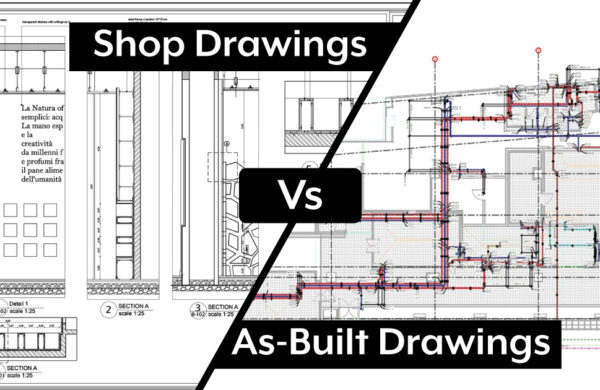One of the recent advancements in the AEC industry to increase its productivity is the Scan to BIM technology. The extensive use of the Scan to BIM process can be seen in renovation projects. With the help of laser scanning technology, data are derived which are used to develop productive 3D BIM models.
The companies who work on As-built projects, renovation, and refurbishment of old buildings depend on point cloud services. Rather than using the manual surveys using the measuring tapes, this technology implements the laser scanning process for mapping the buildings. These point cloud images (also referred to as scanned images) are registered and are converted into 3D Revit models or 2D CAD drawings. This process is termed as “Scan to BIM Modeling” or “Point Cloud to BIM Modeling“.
The Scan to BIM services finds its use in restoring heritage buildings, government buildings, old commercial or residential setups, and so on. These scans penetrate deeper with points and beams to detect walls, ducts, beams, or pipe batches in the geometry or outer paradigm of the building. On the basis of these scans, the point cloud BIM model is made to determine the look of the site post-construction, to extract the information and to plan the project phase, and so on. With the use of Point cloud BIM model technologies, the time consumption and cost are reduced to a greater extent.
Workflow of Scan to BIM Process
- At first, Revit should be opened for including point cloud data in the Revit project.
- Once Revit becomes accessible, the next step in the procedure is to convert the available scanned data into effective file formats.
- Generally, convert raw scanned data is converted into point cloud files using Autodesk® ReCap.
- During the indexing process, the raw scanned data should be transformed into appropriate cloud files.
- After indexing, the raw scanned data is transformed into file formats like .rcp (Reality Capture Project File) format and .rcs (Reality Capture Scan files) format.
- Soon after getting the .rcp and .rcs file formats, users can link the point cloud files within a Revit project.
- Numerous .rcs files are included in an .rcp file.
- The next task is to click on the ‘Insert tab’ first and then ‘Link Panel’. After that, the ‘Point cloud’ icon within the Link panel should be clicked on.
- After selecting Point cloud, the files which should be linked to the project should be identified.
- Depending on the requirement, either the .rcp extension file or the .rcs extension file can be selected.
- In order to insert the file into the Revit Project, a Point Cloud tool should be used.
- Once a suitable file is selected, then the next thing that should be focused on is how to position a file in the project.
- A file can be positioned in the project either by selecting Auto-center to center option or by using an option among Auto – Origin to Origin, Auto – Origin to Last Placed, and Auto –By Shared Coordinates.
- Once an effective file positioning option is chosen, then the point cloud file can be linked to the project by clicking on “open’.
Benefits of Point Cloud Scan to BIM
The benefits of point cloud laser scan to BIM in construction life cycle stages are :
- Design building phase – In this phase of construction, the designers comprehend the site conditions in a suitable way with the help of an as-built model of the construction site and the surrounding buildings, enabling improved construction design decisions.
- Construction stage – During construction, the point cloud laser scan to BIM can be helpful in locating any discrepancies between the as-built and as-designed models, which is further compared to the tolerance values as per relevant building codes and guidelines. The aspects such as Virtual Installation, Construction Safety Management, and Digital Reproduction are considered during the construction phase.
- Virtual Installation – Virtual installation and assemblies, with the help of accurate as-built BIM models, help scan to BIM to determine the faults before installation.
- Construction safety management – The scan to the BIM model can be helpful in improving the construction safety management, identifying the safety hazards, and finding out the ways in which safety can be ensured.
- Digital reproduction – Several manual and ambiguous drawings are replaced by scans to BIM models that provide comprehensive 3D models digitally. Besides, this technique is responsible for the ability to visualize designs and modify them.
- Facility management stage – The benefits of the scan to BIM Modelling can also be seen during building facility operations and facility management stages. The Point cloud Laser scan to BIM technology helps in better design documentation and functionality. The most fundamental application of scan to BIM technology is constituting complex geometries along with the building texture. Further, there is the execution of performance analysis of the building in order to improve building performance, energy consumption, and structural reliability.
Benefits of 3D BIM Scanning
- Helps in improving transparency, communication, and collaboration
- BIM model allows more reliability and quality assurance
- Reduction in overall construction cost
- Makes project alterations easy and assists in faster decision making
- Ensures sustainability in the project
- helps to minimize costly mistakes during construction
If you are interested in using Laser Scan to Building Information Modeling, Monarch Innovation should definitely be your first preference as it assures construction quality and time-saving, which eliminates frequent site visits. In addition to that, it improves project sustainability, evaluates project risks, minimizes the overall costs, and fosters collaboration. Contact Monarch Innovation for getting your work done with ease and utmost perfection.