The application allows a user to rename an Solidworks project including all parts, sub-assemblies & drawings.
It also updates all referenced documents. Application provides complex criteria to rename strings, prefix, suffix, excludes, folder rename etc.
Tool also enables manual renaming of individual files. Once string replace conditions are provided by user, it’s a single click process for user to rename whole project into new one.
This is an independent application working with Solidworks®. User can launch it from desktop icon or program files.
Recommended – Close Solidworks® before running this application. It is also advisable to rename Healthy project / “Pack and Go” projects only. Also keep a backup of the project being renamed

The application renames all parts, assemblies & drawings along with referenced documents based on string replace criteria specified by user. Application provides complex criteria to rename strings, and manage the files
Main Window of application is shown in following figure. Purpose of various fields is mentioned below

Following image displays the configuration window. User can set the default location of the report in this dialog. User can set solidworks version as per requirement.

Once all the data is filled, clicking on “Rename” button starts rename action. First it will create backup of current project. Then it will rename directory structure, and then will relink all the files for the changed references. (Stopping rename action in between will change links in some files and keep some files unchanged. It may create the project with broken links). The dialog will display approximate time estimate of the action
At the end of renaming the report will be generated. The report includes the list of files which failed due to certain error. While the application renames the files, it also changes the references to all the files. Hence for a file which is renames, all the files referencing it, will be set with this new reference.


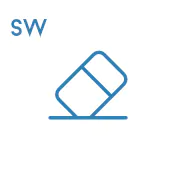


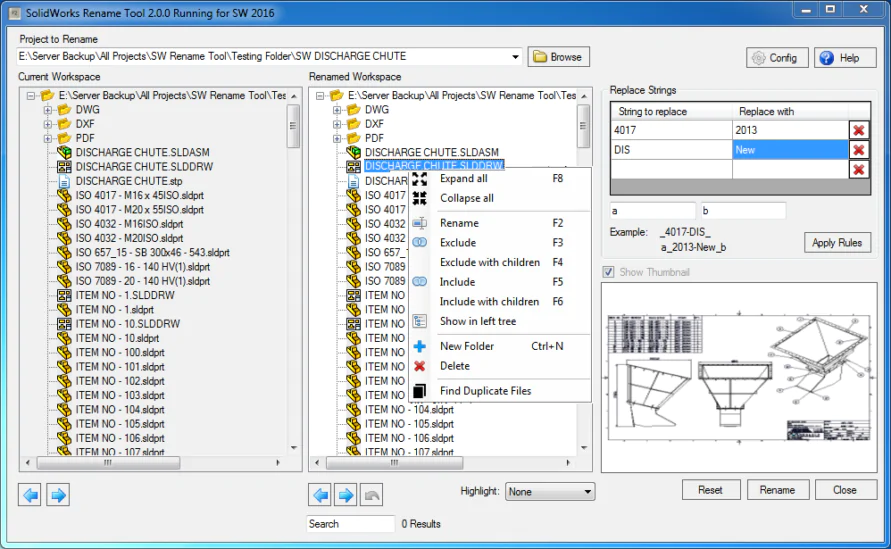





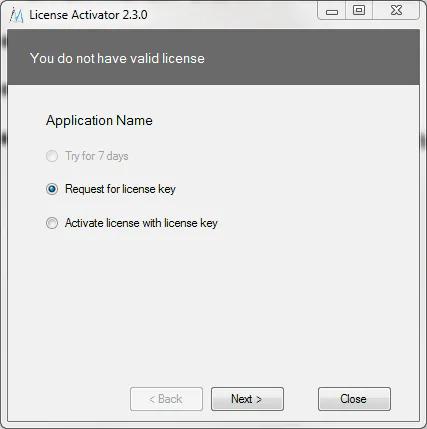
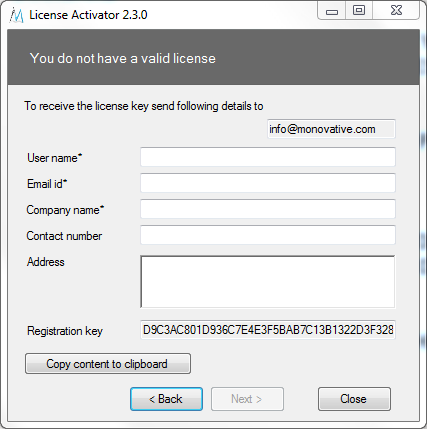


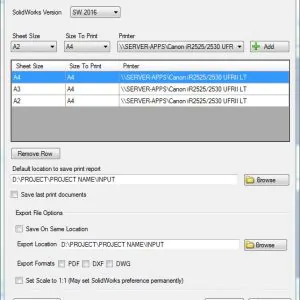
Reviews
There are no reviews yet.